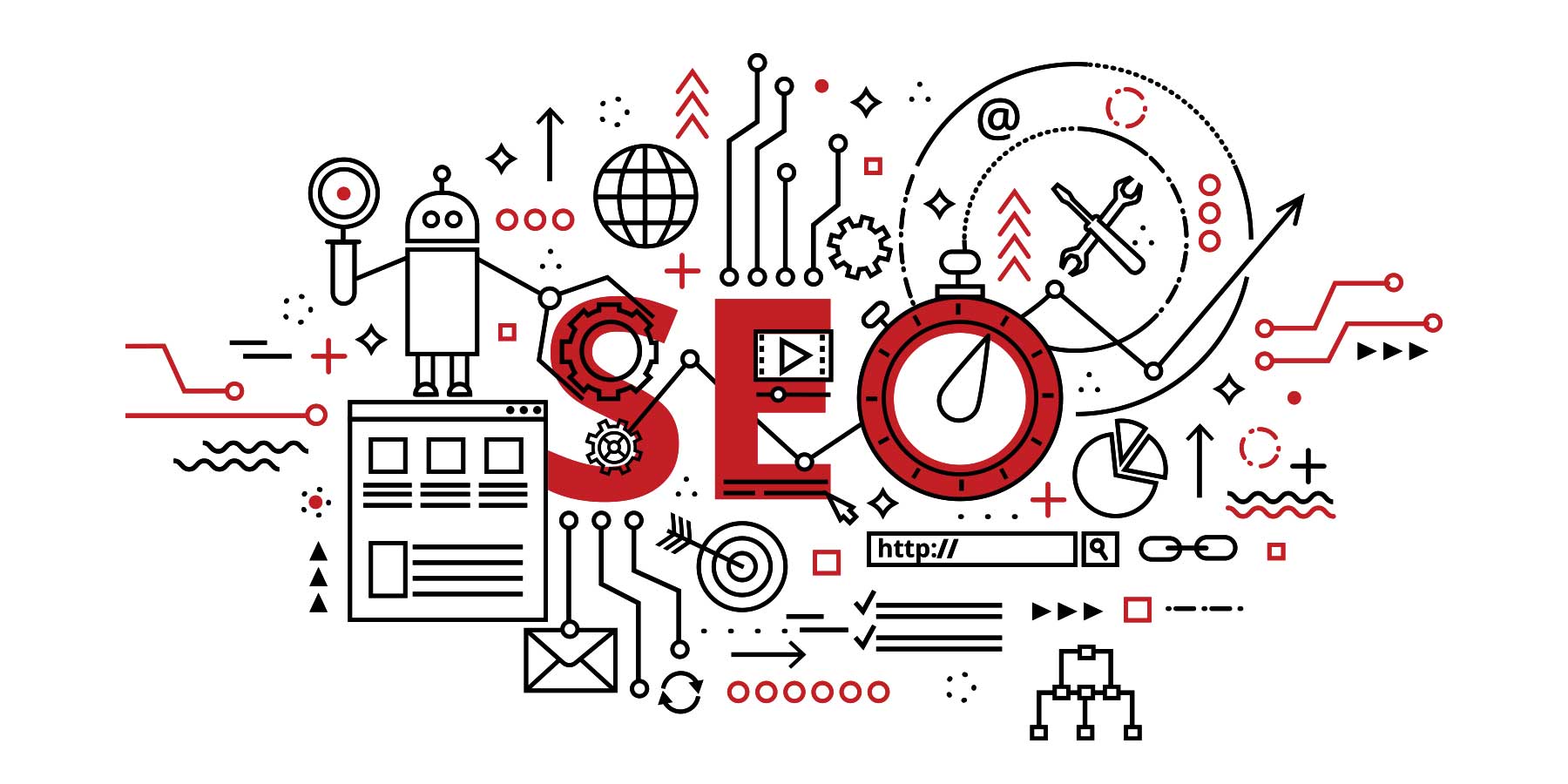Last week we wrote about the pros and cons of DuckDuckGo, the unique and not widely known search engine. Today we ask, does Uber location services serve as an invasion of privacy?
If you have no clue what we’re talking about, then you probably haven’t updated your Uber application or even use Uber. For those who don’t read the fine lines, simply put the current December 2016 update to the Uber app allows Uber to track your whereabouts for 5 minutes after your Uber ride ends.
They claim it’s for the safety of the Uber rider and to make pick up and drop off locations more exact.
We think it’s a step too far.
The July 2015 app update allowed the Uber app to run quietly in the background of your phone, unless you’re a conspiracy theorist or person who’s passionate about their privacy and went in and changed the settings. How many of you made the app adjustment? In our office poll, half don’t care and the other half are split between “I don’t use Uber” and “I changed the setting to ‘when use app only’.”
The December 2016 app change gives you two options regarding Uber location services: track or not be tracked. Technically known as Allow Location Access: Never or Always. Most apps give you three options. The Never or Always and the third, While Using. This While Using option makes the most sense for most apps. Those nifty geo-filters in Snapchat letting others know you’re in Bondi vs Clovelly come in handy with “while using”. Checking in at your favourite restaurant or cafe while on Facebook comes in handy via “while using” option. While Find My Phone makes absolute sense as Always on in case you lose your phone.
Uber: “always” on
The Uber “always” on doesn’t make sense, at least doesn’t make sense to us. We don’t like the claim that it’s for the rider’s safety. If that was true, the driver should have enough common sense to not let someone out of the car or even go to said location if they fear for their safety or their passenger’s safety. As for the ‘to make locations more exact’, we have noticed that even if you type in the exact address, the driver is usually down the street calling and asking where you are. So yes, we call BS on the ‘make locations more exact’.
Uber collects your location data from the time of trip request through five minutes after the trip ends, including when the app is in the background. “We do this to improve pickups, drop-offs, customer service, and to enhance safety. According to Uber, Trip Related Location Data is collected during the following times:
- When you are interacting with the Uber app and the app is foregrounded and visible.
- On a trip: from the time you request a trip until when the trip is ended or canceled by the driver, even if the Uber app is running in the background and not visible to you.
- Up to five minutes after the driver ends a trip, even if the Uber app is in the background.”
If Uber wants us to “Always” be on, they should be upfront and completely transparent with what they’re using the data they are collecting for. In January 2016, the company settled with New York Attorney General over their “God View” tracking program and paid a $20,000 (USD) fine. The “God View” program used personal information to identify riders using the program. After this fine, Uber agreed to adopt more rigorous privacy and security practices.
The National Bureau of Economic Research (in US) has data that the ride sharing app and its competitors are using the data to discriminate against passengers. Maybe Uber and their competitors should focus on their drivers’ data instead and do a more meticulous background check to prevent drivers who are/were criminals from picking up passengers that could become targets of violence, stalking, and sexual assault.
Will we still use the ride-sharing company? Of course, we can just turn off Uber location services and use it by toggling off and on between sessions. Because let’s face it, even if we think it’s an invasion of privacy we’re still slaves to things that make our life easy or things that are more convenient.